How to Copy a Kaltura Interactive Video Quiz (IVQ)
If you plan to use the same Kaltura IVQ from semester to semester, you must make a copy of the quizzes and insert them into your courses.
1. Go to My Media on the navbar and slick the pencil icon next to the quiz you want to copy.
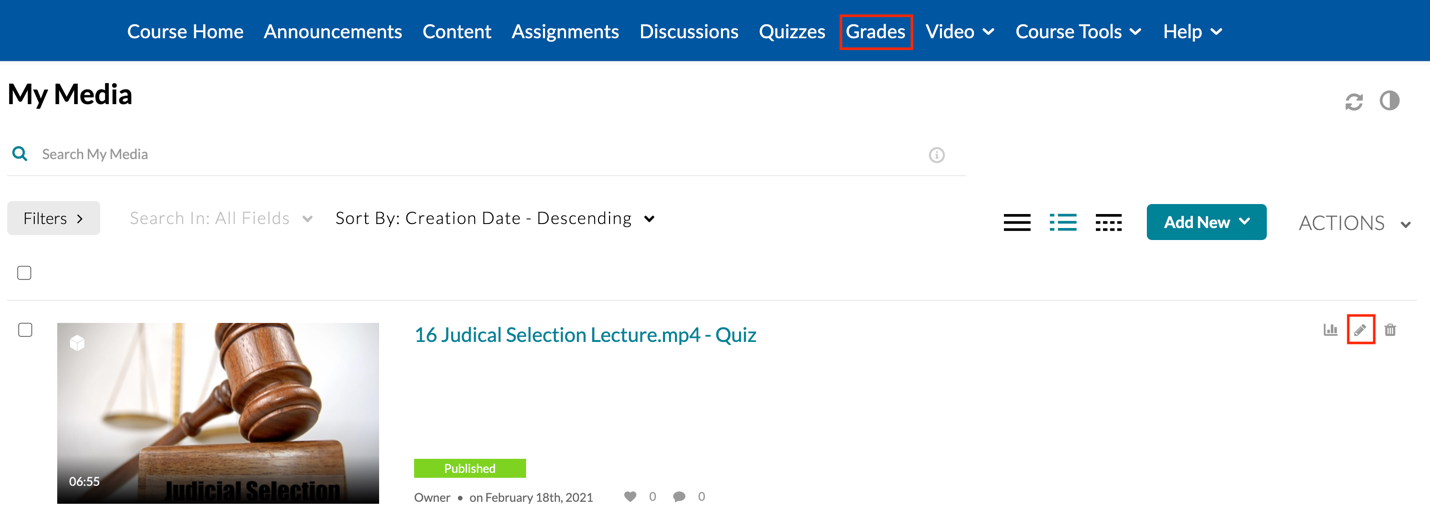
2. Press Launch Editor.
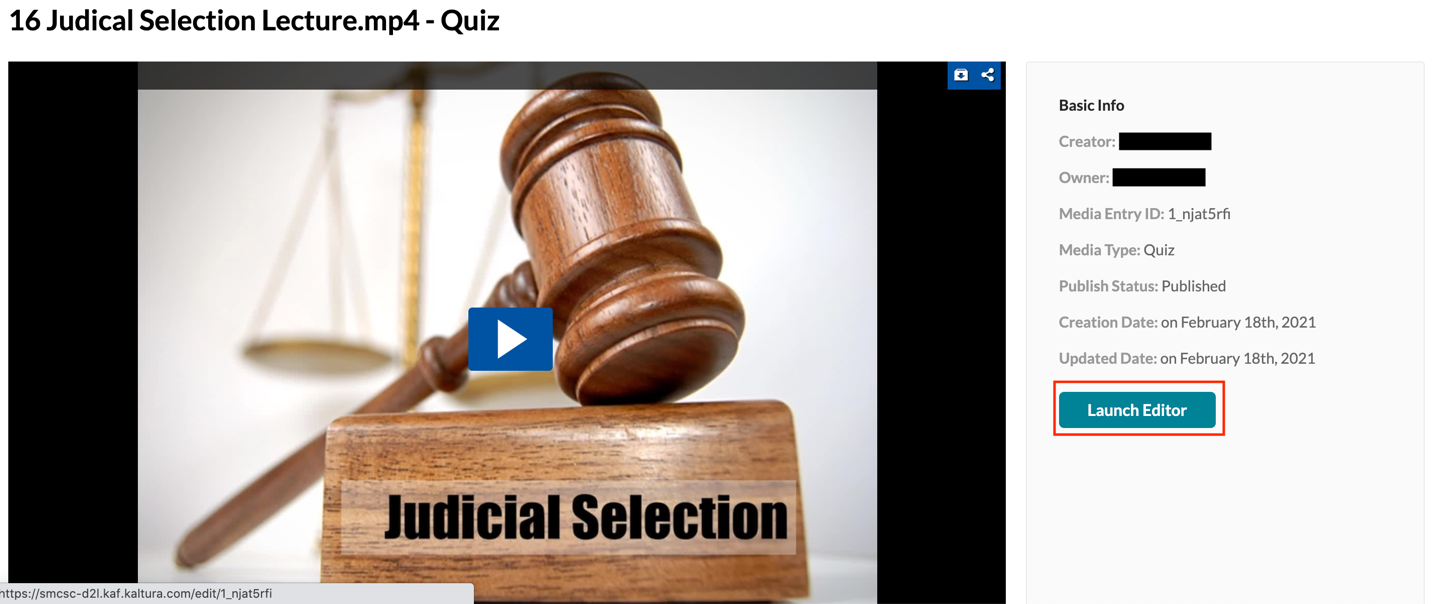
3. Select Edit Video button the sidebar.
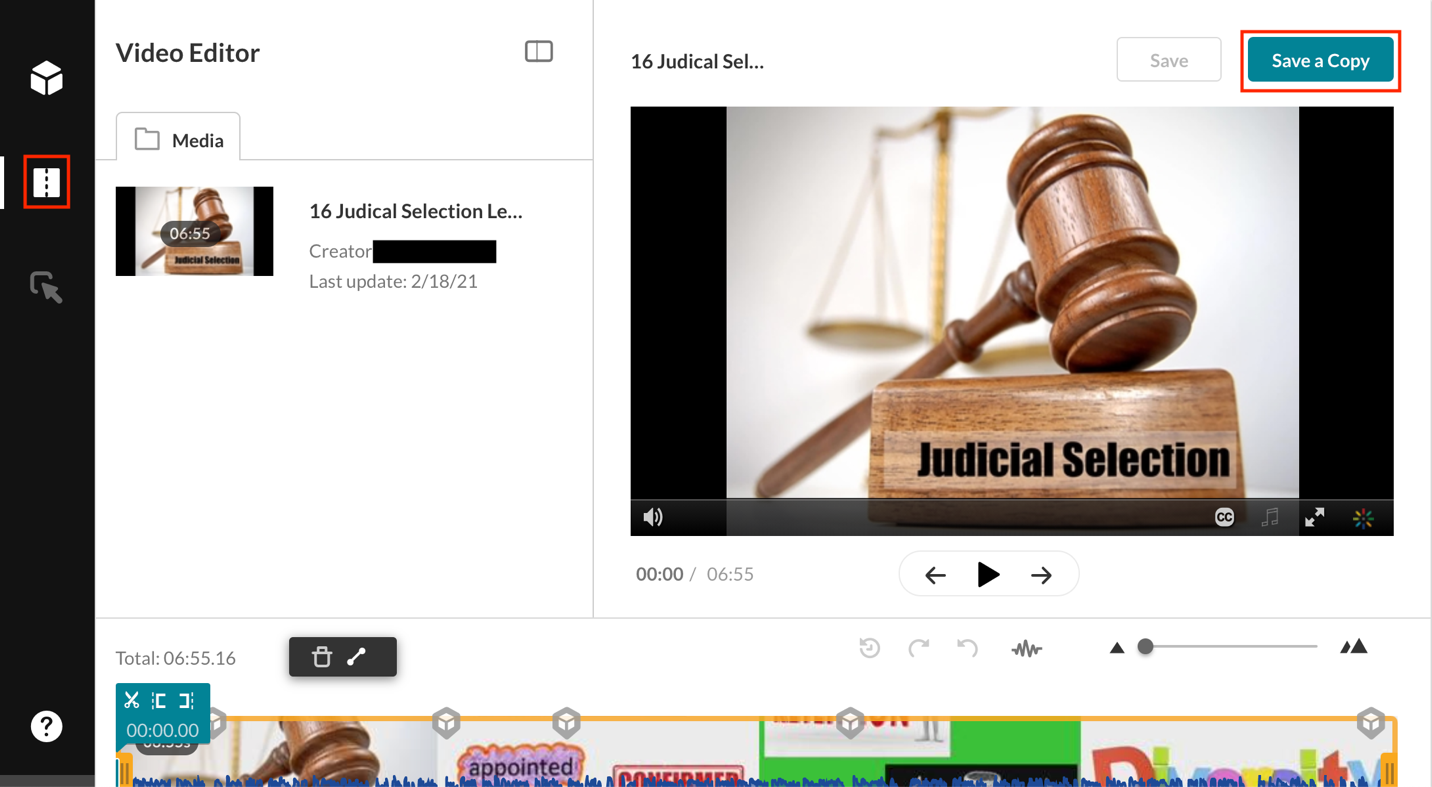
When copying your course, deselect the IVQs from the list of External Learning Tools and deselect the IVQ grade items. See how to copy parts of a course in this tutorial.
When your new course is ready, insert the Kaltura IVQs (tutorial). Remember that the IVQs will appear in the gradebook when the first student takes the IVQ.